OpenStreetMap US has successfully migrated to a new membership management system that enables members to take a more active role. As part of this migration, members can now update contact information, check membership status, and manage renewals! Use this guide as a reference for managing your account, as well as navigating the portal for other features such as renewing your membership and updating your voting status. In this post, we’ll cover how to:
- Create an account in the Member Portal
- Log in to your account
- Navigate the Portal
- Access Membership and other pages
Note: We may update portal branding in the future. If so, images may appear different than what you see in Membership Portal but all steps and functions will remain the same. If there are changes to system features, we will update this guide.
Create an account
To get started, you will first need to create an account via the button below. Just make sure to use the email address that we send membership updates to when you create the account. If you do use an email other than the one we have associated with your membership, we can merge these in the future. However, it may take several days to view your membership details.
Anyone in our community may create an account on the OpenStreetMap US member portal, regardless if you are an active member or not. Non-members can use the portal to manage event registrations.
How to sign in
Once you have an account set up, you can always return to the membership portal by using this link. We recommend bookmarking this for future use.
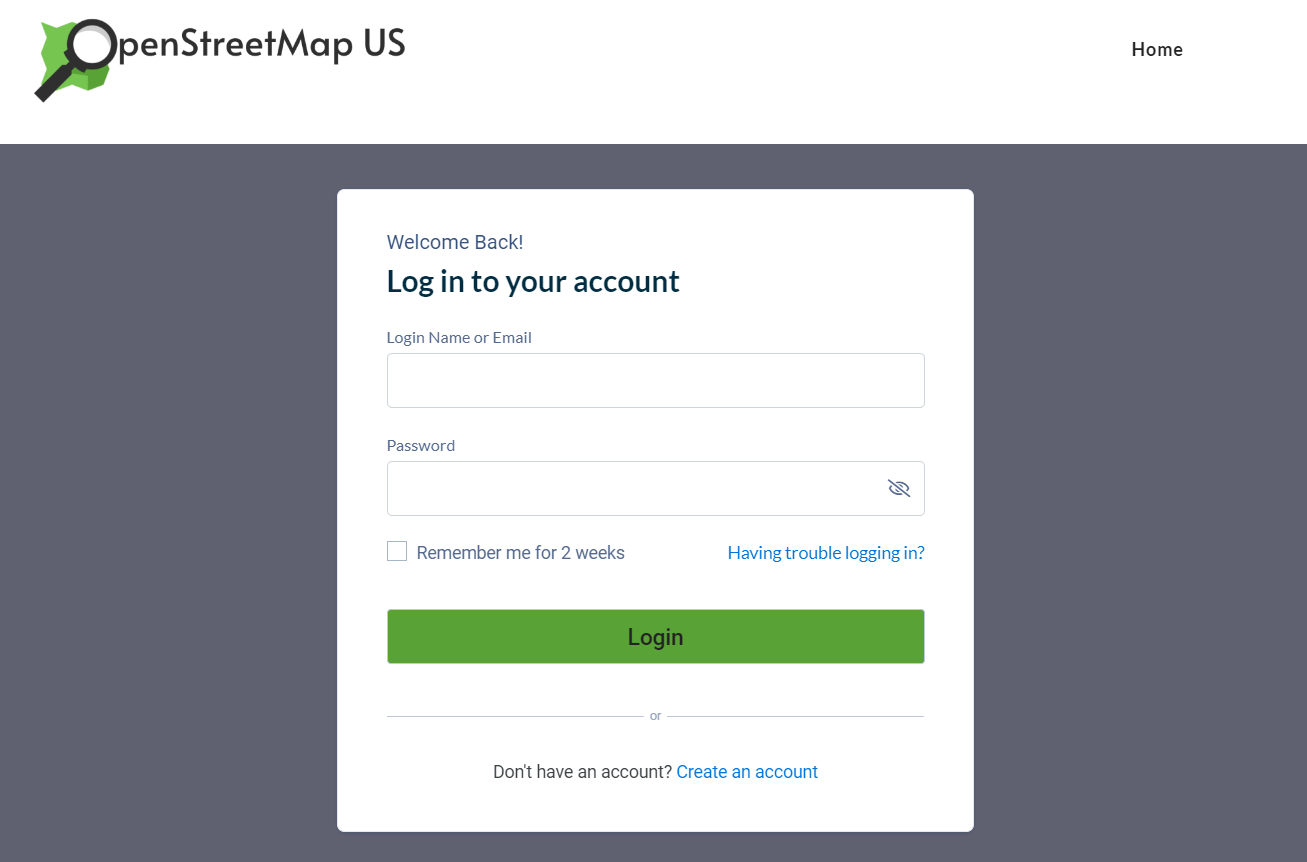
Navigating the Member Portal
After logging in, you will be directed to the Membership Portal Dashboard. Here, you can quickly view your membership status, donation history, and your profile information. Click “Edit Profile” to update your contact information. You also have the ability to upload a profile picture.
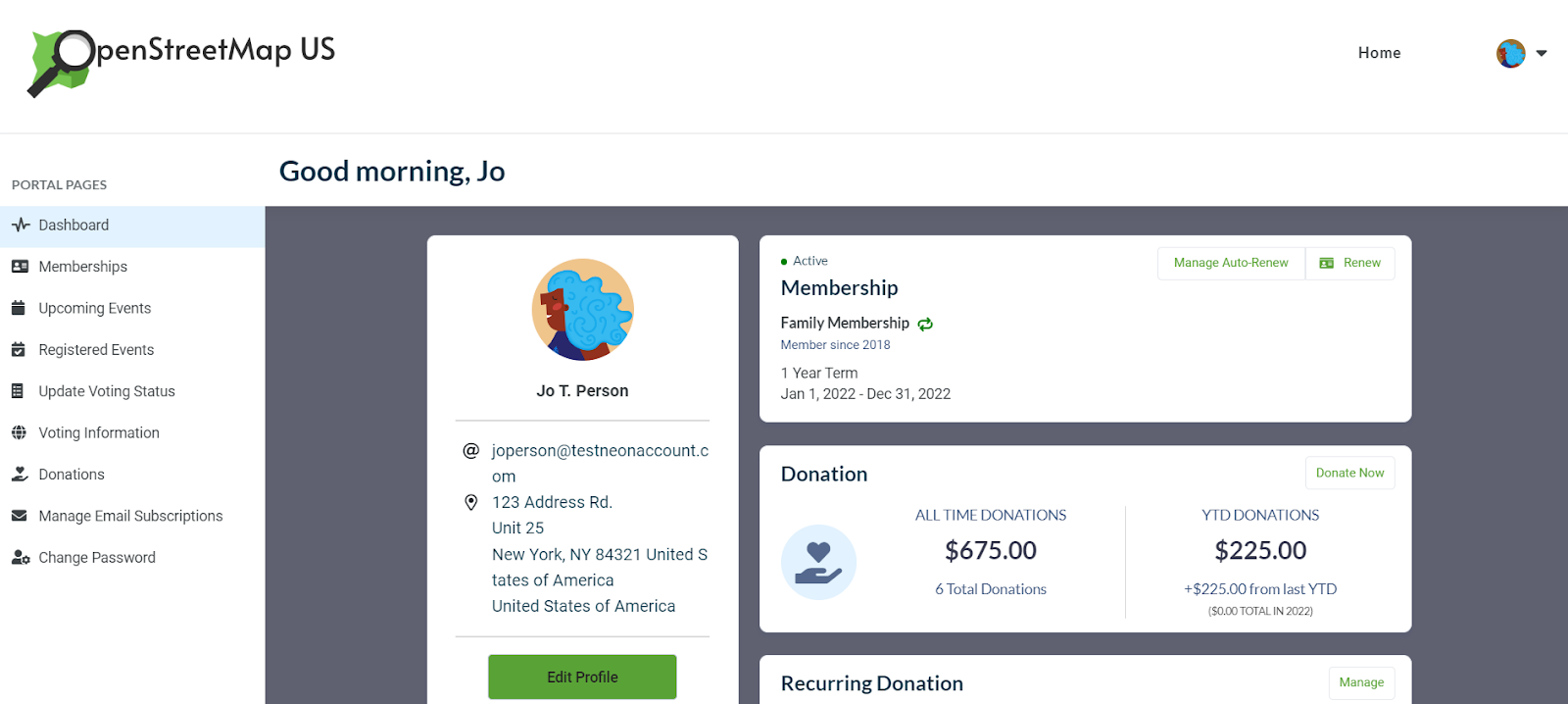
In the Membership widget, you have the options to Manage Membership or Renew. You can also access this information and further details in the “Membership” portal page from the left-hand navigation.
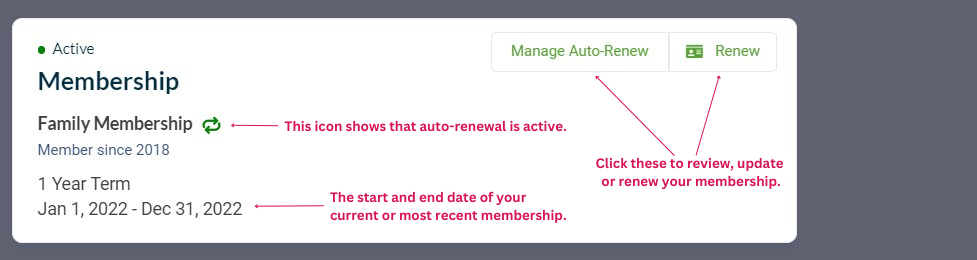
Membership Page
You are also able to view detailed information about your membership history and current membership, as well as renew and download payment details. To view detailed information, click on the membership type highlighted in blue (i.e. “$20.00 - Regular Individual”).
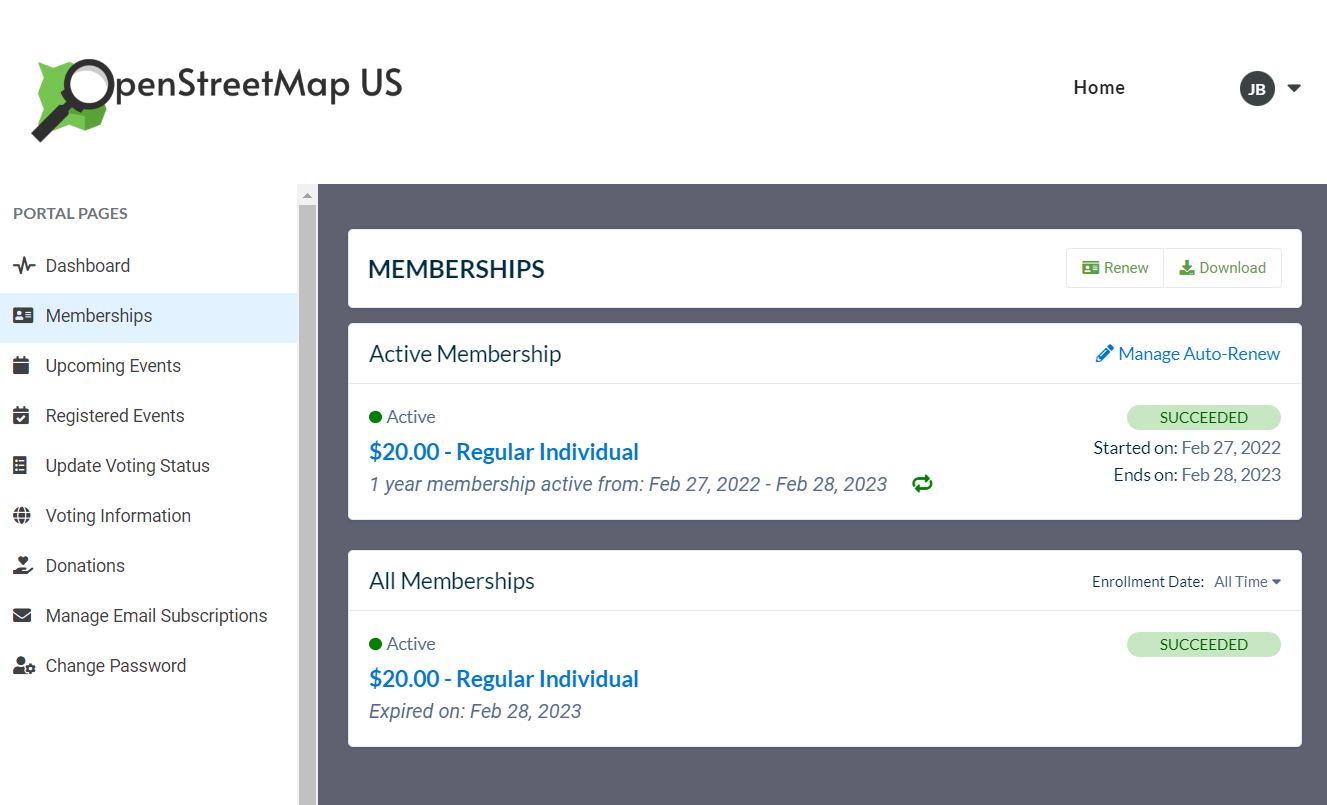
Additional Portal Pages
-
Upcoming & Registered Events Pages: In the events pages, you can preview and register for upcoming events as well as confirm which events you are signed up for. Please note that virtual meeting links are not accessible through this portal. Instead, virtual meeting links can be found in confirmations sent to your email address.
-
Voting Status & Information Pages: The Voting Information page will provide confirmation of your indicated voting status and provide information about upcoming elections. If you do not see or are unable to access this page, you have either selected to OPT-OUT of voting OR you have not yet selected your voting status. You can change your voting status by selecting “Update Voting Status” in the left-hand navigation menu. This will take you to a form to update your status.
-
Manage Email Subscriptions: Use this page to manage your subscriptions to our email lists including the OpenStreetMap US Monthly Newsletter, Event Updates, and the TeachOSM quarterly newsletter.


